With smartphones, tablets, and laptops being a vital part of our daily lives, we rely heavily on these devices to keep us connected, entertained, and productive.
However, with frequent use comes the need for constant charging, which can sometimes lead to overcharging and damaging the battery. To avoid this problem, a Full Battery Charge Alarm can be a lifesaver. In this blog post, we’ll explore what a Full Battery Charge Alarm is and why you need it.
What is a Full Battery Charge Alarm?
A Full Battery Charge Alarm is a feature that alerts you when your device has reached its maximum charging capacity. It’s designed to prevent overcharging, which can cause your battery to wear out faster and even become a safety hazard. Once your device has reached 100% charge, the alarm will sound or send you a notification, so you know it’s time to unplug your device from the charger.
Why do you need a Full Battery Charge Alarm?
Most people tend to leave their devices plugged in overnight, assuming that it won’t do any harm to their battery. However, overcharging can lead to the battery’s deterioration, reducing its overall lifespan. The Full Battery Charge Alarm is an essential tool that helps prevent overcharging and keeps your device’s battery in good condition. Here are some of the benefits of having a Full Battery Charge Alarm:
Longer Battery Life: Overcharging can cause your battery to wear out quickly, leading to shorter battery life. By using a Full Battery Charge Alarm, you can prevent overcharging, which can help prolong your battery’s lifespan.
Safety: Overcharging can also cause your battery to heat up, which can lead to a fire hazard. Having a Full Battery Charge Alarm can help prevent overheating, ensuring that your device stays safe while charging.
Energy Savings: Leaving your device plugged in when it’s already fully charged wastes energy and increases your electricity bill. By using a Full Battery Charge Alarm, you can unplug your device as soon as it’s fully charged, saving you money on your energy bills.
How does a Full Battery Charge Alarm work?
A Full Battery Charge Alarm works by monitoring your device’s battery level and alerting you when it’s reached 100% charge. There are several ways that this feature can be implemented, depending on the device you’re using. Here are some examples:
Sound Alarm: Some devices have a built-in sound alarm that goes off when the battery reaches 100% charge. This is a simple and effective way to alert you when it’s time to unplug your device.
Notification: Most modern devices can send you a notification when the battery is fully charged. You can customize these notifications to appear on your lock screen or as a banner notification.
LED Light: Some devices have an LED light that changes color when the battery is fully charged. This can be a useful visual cue that it’s time to unplug your device.
How to enable a Full Battery Charge Alarm
Enabling a Full Battery Charge Alarm depends on the device you’re using. Here are some general steps to enable this feature on different devices:
Android Devices: Go to Settings > Battery > Battery Saver > Turn on Battery Saver > Tap on the 3 dots at the top right > Battery Saver Schedule > Turn on the Full Battery Charge Alarm.
iPhone and iPad: Go to Settings > Battery > Battery Health > Turn on Optimized Battery Charging.
Windows PC: Go to Control Panel > Hardware and Sound > Power Options > Change plan settings > Change advanced power settings > Battery > Low Battery Notification > Set the battery level to 100%.
Download: Full Battery Charge Alarm
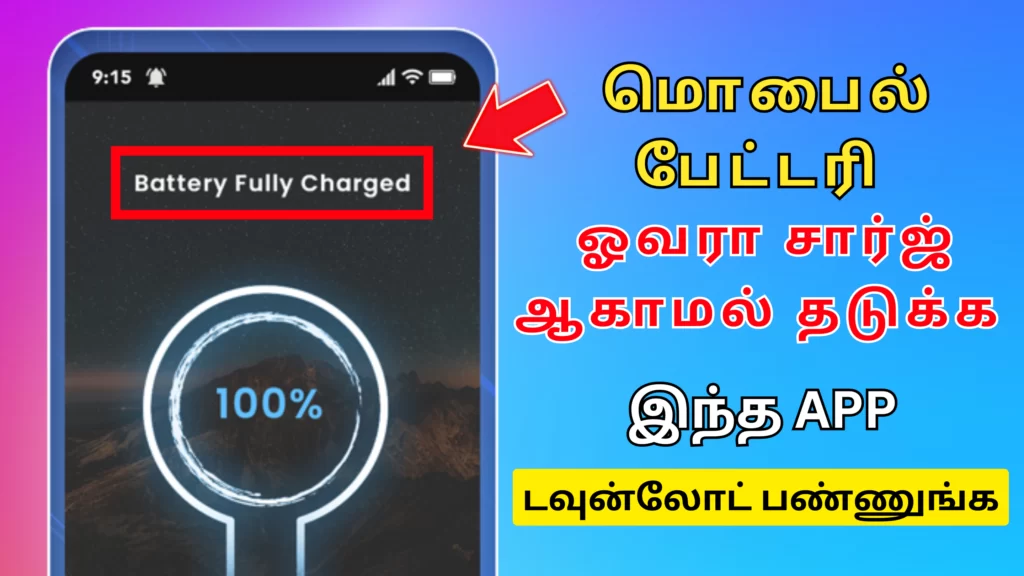
DOWNLOAD LINK BELOW

Conclusion
A Full Battery Charge Alarm is a simple yet essential feature that can help prevent overcharging.
